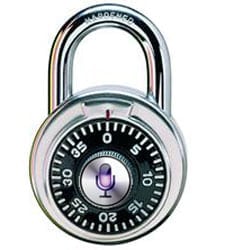 Think your iPhone is locked? Think again. There are certain features that are still accessible even when your phone is “locked” with a passcode, including: Siri-enabled voice commands, Reply With Message, and (gasp!) your Passbook.
Think your iPhone is locked? Think again. There are certain features that are still accessible even when your phone is “locked” with a passcode, including: Siri-enabled voice commands, Reply With Message, and (gasp!) your Passbook.
So, it turns out that our precious little Siri is vulnerable to intruders! In order to beef up her mad security skillz, go to…
…Settings > General > Passcode Lock.
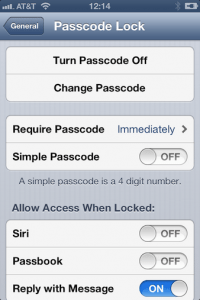
Siri Security
Under the “Allow Access When Locked” section, use the On/Off buttons to disable Siri, Passbook, and even Reply With Message.
To learn more about Siri’s numerous capabilities, check out these Chunk Of Change posts on…
So, I’m curious: What are your favorite Siri "tricks"?



