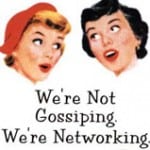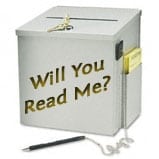 Online reviews are really no different from slips in a suggestion box. If you had a box in your lobby, naturally, you’d want to read everything in there. Then, you would choose how you wanted to respond to your customers’ comments, ideas, suggestions, or critiques—without necessarily committing to contact every single customer.
Online reviews are really no different from slips in a suggestion box. If you had a box in your lobby, naturally, you’d want to read everything in there. Then, you would choose how you wanted to respond to your customers’ comments, ideas, suggestions, or critiques—without necessarily committing to contact every single customer.
The same is true of review sites. In every individual circumstance, you actually have three choices, which are…
1.) Don’t respond.
You can choose to do nothing. (You need to realize, however, that choosing to do nothing is, in fact, a choice.) That’s not necessarily a bad thing—as long as you’re engaged on your end by reading the reviews and making adjustments in your business.
2.) Respond to positive reviews— either publicly or privately.
Reviewers are generally thrilled to get a response. Thus, replying to praise with a simple “Thank you, Mrs. Smith, for raving about our luxurious pedicures,” can help strengthen the bond with your existing customers.
Ultimately, though, you want to take it up a notch. Realize that there’s an audience of “lurkers” looking at how you’ve responded. Choosing to post a response publicly is likely to make you seem like a kind and caring business to new customers. It also provides you with the opportunity to include key words and marketing messages to future customers. (“Thank you, Mrs. Smith, for raving about our luxurious pedicures. Next time you come in, be sure to try our champagne service.”)
Once you respond to a review, you’re doing exactly what the Internet does best. That is, you’re being interactive. You’ve started a discussion. And that is the cornerstone of social media.
3.) Respond to negative reviews—either publicly or privately.
It’s natural to feel upset or angered by a negative review and it’s easy to take it personally. No matter how hurtful a negative review may be, however, it’s up to you to squash those feelings of fear and rejection and put a helpful comment up in response.
If you’ve remedied a problem or addressed an issue, then it’s worth posting publicly to let potential customers know that you’ve overcome what may be their objection. Perhaps it’s as simple as, “Thank you for bringing the state of our restrooms to our attention. We’ve added extra towels and are now monitoring cleanliness on an hourly schedule.” Or maybe it’s more vague, like, “We listen to all of our customers and have an open-door policy. We encourage you to come talk to us to resolve your issues.”
You can always answer in a professional way so that it elevates your reputation. As long as you show you’re willing to make amends, it goes a long way with potential customers. It may even put you above a business with 100% positive reviews.
Regardless of which tack you decide to take, there are specific steps to follow. They’re a little different for every site. On most review sites, you have the option of setting up a business owner’s account. With this account, you can contact reviewers directly and/or respond to reviews with “owner comments.” For example, in Yelp, on the bottom right hand side of every review is a little button that says “Add Owner Comment.” On other sites, such as Yahoo Local, anyone is able to respond to a review with their own comments—including you. On Google, simply click on the link that reads: “Respond publicly as the owner.”
This is the real power of the review. Although they may seem unmanageable at first, you are really in control of your reviews—both good and bad. You may not be able to control what people say about you, but you can absolutely control how you respond.